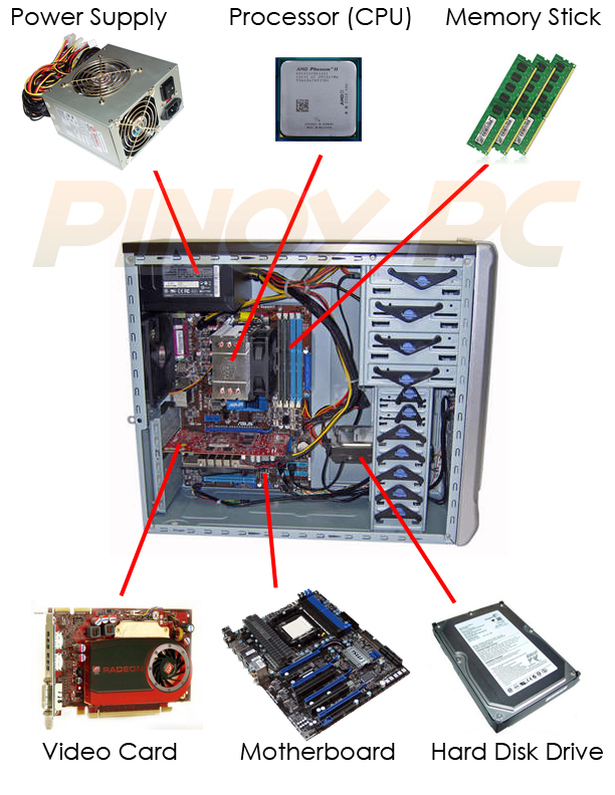|
| Mohammad Danish |
This Laptop buying guide
2021 is to help the people who want to buy a new laptop in 2021, but don’t know
which one to choose.
This Guide will
completely help you to choose the best laptop for your purposes in your budget.
Before we go into details
of a laptop buying guide, you must know your preferences on what to do with a
laptop i.e., your usage of a laptop.
The usage of laptop is
varied from person to person, but there are mainly 3 different types of laptop
users, they are
1. Light usage
Simple tasks like
everyday usage on Web surfing, social media, watching movies or streaming
online, e-mails, etc
2. Medium usage
Office work, normal day
to day tasks, light gaming and light editing purposes, running software and
this type is majorly useful to students and professionals.
3. Heavy usage
This type is mainly
helpful for content creation i.e., Video editing, photo editing, Heavy Gaming,
running high-end software like Photoshop, and heavy performance tasks.
Table of Contents
·
First Choose Your Budget For a Laptop:
·
10 Things to Consider to Choose
The Best Laptop:
o 2. RAM
o 4. GPU or Graphics Card
(Integrated Vs Dedicated)
·
Performance of Any Laptop:
If you are going to buy a
new laptop, then you must think about the performance of the laptop you want to
buy.
Because anything we do on
a laptop majorly depends on its Performance to run the tasks we are given to
the laptop.
The performance of any
Laptop is based on 4 major things, are
- Processor
- RAM
- Internal Storage
- Graphics Card
We are going deep into
each aspect below.
First Choose Your Budget For a Laptop:
Price is the first and
major thing to decide first, before buying a new laptop, mobile, TV, or
anything.
So first Choose Your
Budget (Price) for a laptop you want to buy. Then select the best laptop for
your Price i.e., Best value for money laptop.
Then go through the
below-mentioned things to choose the best laptop in your Price range.
10 Things to Consider to Choose The Best Laptop:
These 10 things are
helpful to choose the best laptop from any Price point of view.
Whether it is a 30k
Budget laptop or a 60k Gaming laptop.
1. Processor (Intel or AMD)
The processor is like the
Heart of any laptop or device. Any small or big task in a laptop is performed
by the Processor.
The processor means
processing the Raw data and gives us the output.
If your Processor is more
powerful than your laptop performance it is also good for doing every task.
Computer or laptop
Processors are manufactured by 2 major companies, they are Intel and AMD.
Both of them are
manufacturing good chipsets for computers and laptops now.
Intel Processors:
Intel has mainly 4 series
of Processors based on the Price and specifications.
They are Intel core i3,
i5, i7, and i9.
And also Intel
manufactures some low-end Processors, they are Intel Atom, Intel Celeron, Intel
Pentium.
Try to ignore these
low-end Processors in 2021, because they can’t give you good performance on
your laptop.
Intel processors are very
famous in the computer Processor industry, and also their Processors give a
decent performance in every price range.
AMD Processors:
AMD is also providing
great Processors in the budget after they launched their new Ryzen Series
Processors.
Before they had AMD
A-series, but now AMD Ryzen Series is more popular and powerful in computer and
laptop Processors.
AMD Ryzen has mainly 4
Series, they are Ryzen 3, Ryzen 5, Ryzen 7 and Ryzen 9
Check out the AMD
processors here
2. RAM
Random Access Memory
(RAM) is mainly useful to open the apps quickly and store them in recent apps
for quick access.
Try to choose the latest
version of RAM Type i.e., DDR4 or new DDR5.
Choose minimum DDR4 RAM
for better multitasking, ignore DDR3 RAM in 2021.
More RAM means better
multitasking. And also cache plays a key role in opening the apps and software,
so try to choose more cache in your budget.
So try to choose the most
RAM in your budget.
Majorly we have 4GB, 8GB,
16GB RAM present in laptops based on their prices and specifications.
If you want to choose a
laptop for light usage purposes then 4GB is enough for you.
If you are a heavy Gamer
or video editor or running heavy software then choose a minimum of 8GB RAM and
you can choose up to 16GB also in your price range.
Also check out this post to know best budget laptop for buying
3. Storage (HDD or SSD)
Storage is also a major
thing to consider in a laptop, because everyone has something to store in a
laptop like files, documents, software, videos, photos, and some large files
like movies, etc.
If you are a person who
stores many things on a laptop, then try to choose more storage laptops.
Choosing the perfect
measure of storage limit with regards to your computer or laptop relies upon
extra room space and speed of storage
Commonly laptop storage
has 3 types, they are HDD, SSD, and SSHD.
HDD (Hard Disk Drive)
HDD is a normal storage
hard disk in any computer or laptop.
It is a normal storage
drive and the cost is less compared with SSD, so they can provide huge HDD
drives like 1TB or 2TB HDD storage on some laptops.
Performance and speed are
decent but are not as great as SSD drives.
If you store so many
files and not do heavy tasks using large files and performance is not a matter
to you, then HDD is good for you.
SSD (Solid State Drive)
SSD storage is less in
amount, but speed is 10 times faster and 5 times more price than the HDD
storage.
This SSD storage type
laptops are mainly useful for
- Who wants better
performance on a laptop? - Faster boot time
- Don’t need more
storage in their laptop - Doing heavy work
using large data files more than 1GB (Easily transfers the files)
SSHD (Solid State Hybrid Drive)
SSHD means a combination
of both SSD and HDD, in the above 2 cases, you must compromise between great
performance or more storage.
This SSHD is an option
for you to choose storage for both performance and more storage.
This SSHD comes like 1TB
HDD + 256GB SSD or 1TB HDD + 512GB SSD, etc.
4. GPU or Graphics Card (Integrated Vs Dedicated)
Graphics cards are a must
for high-performance tasks like gaming, editing, running heavy software, etc.
These graphics cards are
majorly two types, they are
Integrated Graphics:
Integrated graphics means
the Graphic card is included in the processor itself.
This integrated graphics
is not as powerful as dedicated graphics cards, but now the companies are
giving decent integrated graphic cards like AMD Radeon Vega Graphics.
These integrated graphics
are majorly seen in intel processors.
Dedicated Graphics:
Dedicated Graphics cards
are majorly useful for heavy performance tasks like gaming, video editing, etc.
This Graphic card is
similar to RAM, in the specs sheet. And the company mentions the size of the
graphic card like whether it is a 2GB or 4GB or 8GB dedicated graphics card.
Nvidia and AMD are 2
major companies providing the dedicated graphics card
5. Display and Its Size
Display and size also
matter a lot for those who watch movies, and for those who travel more with
their laptop.
You must choose a minimum
of 1080p or Full HD + screen in 2021. And the display size also matters
in traveling, etc.
Display size depends on
you, choose between 13 inches or 14 inches, or 15.6 inches.
6. Battery
Battery plays a key role
in every electronic gadget because with any good battery backup there is no
sense in using a laptop or any other gadgets.
A bigger battery means
more hours of usage. So try to choose a laptop with good battery backup and
also fast charging.
A minimum of 5 to 6 hours
battery backup is good on any laptop. And fast charging makes a big difference
in your usage, because of fast charging the device can charge very quickly and
you can use it more time than the normal.
7. Build Quality
Build Quality also
matters for those heavy users and also for travelers, because they use the
laptop in various conditions and sometimes it also falls into the ground.
And also choose all the
ports you want to use on your laptop, and the cooling also matters a lot for
heavy performance.
So choose a laptop with a
good cooling fan. If you are buying a gaming laptop then choose a good cooling
system for your laptop.
Speakers also play a key
role in watching movies or streaming video content online. Pick a laptop with
stereo speakers for good sound performance.
8. Operating System
The operating system or
OS is the main thing in any laptop because the OS can control the hardware in a
laptop and also communicate the other software and hardware.
It lets you contact your
software on your laptop, and it is a bridge between you and your laptop.
The operating system can
manage all the hardware, software, files, documents, and memory present on your
laptop.
This operating system in
laptops are mainly 5 types, they are
It is the most often used
operating system on any computer or laptop. Windows is also a great
user-friendly OS
This Mac OS is present in
apple laptops they are known as Macbooks, and we all know about the Apple
ecosystem and it is the most secure OS and smooth performance OS
9. Upgrading Options
Anyone who buys a laptop, can use that laptop for at least 2 years and some using for 3 to 4 years
also.
So after buying your new
laptop, you can choose up to first 1 year or 2 years, then the RAM and storage
in your laptop are going to fill and at that time if your laptop has dedicated
slots for Extra RAM and Extra storage, then you can buy and use the extra RAM
and storage for further 1 or 2 years.
And also some laptops are
coming with great specifications, but less RAM and Storage at that time also
you can purchase those laptops and upgrade the available options on your
laptop.
So try to choose extra slots
for RAM and storage on your laptop.
10. Other Features
Not only the above
features but also some minor and useful features are there to consider before
buying a new laptop. They are
Backlit Keyboard
The backlit keyboard can
be very helpful for those who use the laptop for editing as well as
professional works like typing, etc. The backlit keyboard may helpful for those
in night times
Ethernet port
An Ethernet port is used
to connect the laptop with your local wifi network, it is also useful to us.
Fingerprint scanner
Fingerprint scanners are
mainly helpful for security purposes and also we can unlock the laptop very
easily and quickly.
Type-C ports
Type-C port is also
useful to us because in every device we have a Type-C port available.
So this Type-C port is
helpful to connect with other devices very easily and quickly.
And also this Type-C is
invented for faster data transfers, so it may help you in transferring large
files.
Conclusion
I think after reading
this article, you can get full knowledge about the laptop buying guide 2021.
If you consider all these
things before buying a new laptop, then you can get the best value for money
laptop for your purposes.
You can also check this post to know best budget laptop for buying.
You also dm me on my Instagram for any queries and Suggestions.